 We recently identified a bug in the latest versions of WHMCS including version 6.3.1. The bug consists of unexpected behavior when modifying a client’s product details and using the “Enter” key to submit the changes when the product is a cPanel Account. In previous versions of WHMCS you could change a field, such as the renewal price, and press “Enter” to submit the form. Over the years we had become accustomed to changing client product settings in this manner as we found it was the most efficient way to do it.
We recently identified a bug in the latest versions of WHMCS including version 6.3.1. The bug consists of unexpected behavior when modifying a client’s product details and using the “Enter” key to submit the changes when the product is a cPanel Account. In previous versions of WHMCS you could change a field, such as the renewal price, and press “Enter” to submit the form. Over the years we had become accustomed to changing client product settings in this manner as we found it was the most efficient way to do it.
Due to this bug when modifying the details of a client’s product you have to use the “Save” button at the bottom of the form or WHMCS attempts the new “cPanel Single Sign-On” to access the cPanel account of the product. On the surface this may not sound like a huge deal but over the course of the day the productivity lost over such a simple issue can add up fast. In some cases the changes entered into the product are lost and even worse the representative may not notice it happened!
As we have also identified a fix we could put in place prior to WHMCS resolving this internally – we wanted to make that available. This fix applies to both the “blend” as well as the “v4” WHMCS Administration templates. Continue reading “Running WHMCS v6.3? Saving Product Details Bug & Resolution”
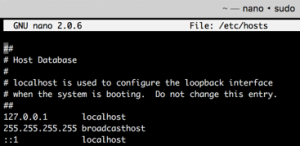 What is the HOSTS file?
What is the HOSTS file? Over the last few years I have seen more accounts compromised due to outdated default themes like “Twenty Twelve”, “Twenty Thirteen”, “Twenty Fourteen”, etc. When a user installs a new copy of WordPress more often than not they proceed to install a new theme that they prefer over the default offerings. The big issue is the result of two missing steps that all webmasters should perform.
Over the last few years I have seen more accounts compromised due to outdated default themes like “Twenty Twelve”, “Twenty Thirteen”, “Twenty Fourteen”, etc. When a user installs a new copy of WordPress more often than not they proceed to install a new theme that they prefer over the default offerings. The big issue is the result of two missing steps that all webmasters should perform. I want to start out by saying that not having a limit does not mean infinite usage is possible. We’re all smart enough to know that no matter what storage technology we’re using to power your sites there will ultimately be a finite limit. What “Unlimited Storage” means to us is being free from an arbitrary limit that you have to keep in mind and be careful not to cross. There are several analogies I can make but the best that I can make is to “Unlimited Calling” on cellular providers.
I want to start out by saying that not having a limit does not mean infinite usage is possible. We’re all smart enough to know that no matter what storage technology we’re using to power your sites there will ultimately be a finite limit. What “Unlimited Storage” means to us is being free from an arbitrary limit that you have to keep in mind and be careful not to cross. There are several analogies I can make but the best that I can make is to “Unlimited Calling” on cellular providers. There are a few resources and plugins that I recommend for any new WordPress powered sites. When I start a new site one of the first things I want to do is set up the
There are a few resources and plugins that I recommend for any new WordPress powered sites. When I start a new site one of the first things I want to do is set up the